Introduction
Welcome to the developer documentation for Cradl, the platform for building and deploying document parsers with deep learning. Here you'll find an overview of core concepts, guides and reference documentations for APIs.

Build
Build and train high-accuracy document parsing models for any document.

Deploy
Deploy and integrate your model with developer-friendly REST APIs.

Improve
Continuously improve your deployed model over time with seamless feedback loops.
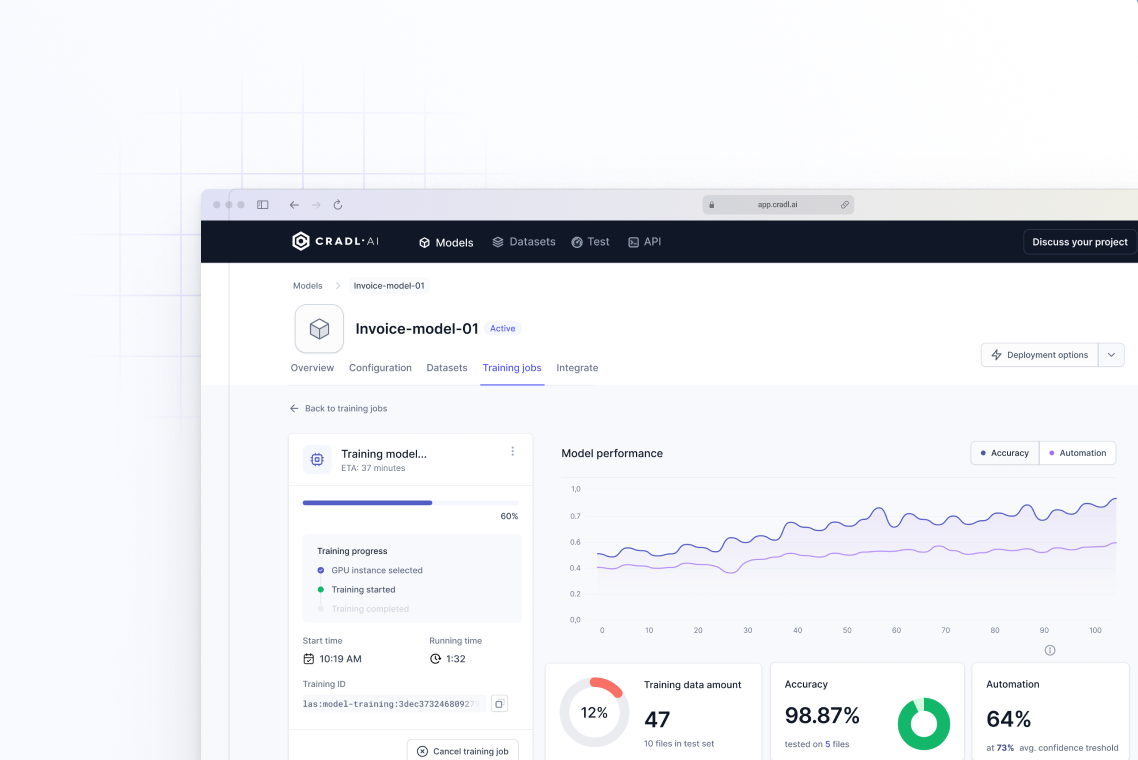
Getting started
Ready to get started with Cradl? Sign up for a free account and start building.
Quickstart
Get up and running quickly by using pre-trained models. You can later clone and customize them to fit your needs.
Parse invoices and receiptsGo to pre-trained modelsBuild high accuracy parsers
Follow step-by-step instructions to create your first high accuracy document parser with Cradl.
Train a high accuracy model on large datasetsMaking predictions with your trained model
After training and deploying your document parsing model, you can start making predictions on your documents either through our CLI, SDK or by using the REST API directly in your favorite programming language.
Core concepts
Get a better understanding of the inner workings by reading about our key concepts.
Model
A model is the most fundamental component of your document parser. Read more about models here.
Dataset
Datasets are used to train your models, so understanding what makes a good dataset is critical to building a high accuracy parser.
Training
A model training can be done with one or more datasets. Documents contained in these datasets must have ground truth defined.
Prediction
When a model is trained and deploy, you're ready to make predictions on new documents. Read more about making predictions here.
Use cases
Automate your document processes
Automate the processing of documents like invoices and reduce time, cost and errors while letting your co-workers spend their time on more meaningful work.
Build great user experiences
Build amazing user experience and increase customer satisfaction by reducing friction in onboarding, data entry or other document flows in your software.
Give your robots and chatbots vision
Enhance your RPA and chatbots with document vision capabilities to create new automation flows or increase automation in existing processes.
Automate auditing and compliance tasks
Automate your employee expense audits and KYC compliance routines by automating the processing of expense reports, ID cards and proofs of residence.
Integrations
Cradl is easily integrated with thousands of other applications, here are some of them:
Blue Prism
One of the pioneers in the RPA space.
UiPath
The RPA platform with the by far the largest customer base.
Zapier
Automate your workflows across 6.000+ available apps with ease.
REST API
Use the native REST API to integrate.
Features
Accurate and flexible
By configuring and training a document parser for your documents, you ensure high accuracy document parsing without losing flexibilty.
Confidence that you can trust
True end-to-end machine learning models means that you can trust Cradl's confidences values and never lose control over accuracy.
Reduce time-to-value with historical data
Build a large scale training datasets quickly from your historical data. No need for bounding boxes or part-of-speech tagging during training.
Fast processing
Parse documents with an average processing time below 2 seconds. Need even faster processing? Talk to us about custom deployment options.
Reference
CLI and REST API
Browse our CLI and REST API reference.
How to authenticate with APIsGet started with the CLIGet started with the REST APIGet started with PostmanClient libraries
Check out one of our SDKs.
Get started with the Python SDKGet started with the JavaScript SDKGet started with the .NET SDKGet started with the Java SDK